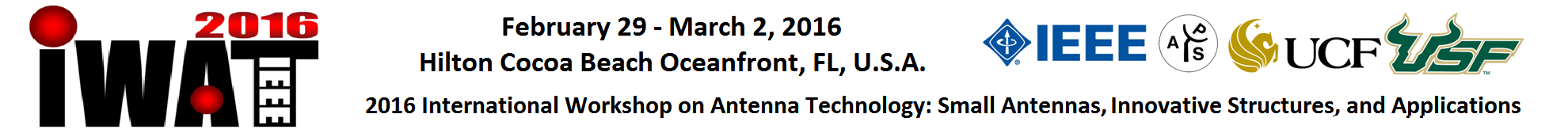Paper Submission Guidelines
please contact Gokhan Mumcu mumcu@usf.edu
Paper Submission Instructions :
Prospective authors are encouraged to submit papers written in English that are 2-4 pages in length for review. Only original papers that have not been published earlier or submitted for publication elsewhere will be considered. The minimum acceptable paper length is 2 pages. All papers must be formatted in two-column IEEE format (single spaced and 10-point font for text) including figures. The electronic submissions must meet all IEEEXplore specifications. The conference maintains the right to refrain from reviewing papers that are longer than 4 pages. The authors of the accepted papers will be notified to perform a final submission to deliver the copyright form and upload final form of their manuscript. For your submission you can use the standard IEEE conference templates for Microsoft Word or LaTeX formats found at:
https://www.ieee.org/conferences_events/conferences/publishing/templates.html All figures, tables, references, etc. are included within the page limit. Papers must be submitted in Portable Document Format (PDF) format that can be generated using IEEE PDF eXpress. Submit the IEEE Xplore compatible PDF file. You can access the templates also from the below links. You can use IEEE PDF eXpress to generate a compatible PDF file. IEEE PDF eXpress instructions are provided belowIEEE PDF eXpress Instructions :
- Before Creating a PDF
- Proofread your source manuscript thoroughly to confirm that it will require no revision.
- Creating your PDF eXpress Account (Log on to the
IEEE PDF eXpress site)
- First-time users should do the following:
(1) Select the New Users - Click Here link.
(2) Enter the following:
36990X for the Conference ID
your email address
a password
(3) Continue to enter information as prompted.
An Online confirmation will be displayed and an email confirmation will be sent verifying your account setup.
Previous users of PDF eXpress need to follow the above steps, but should enter the same password that was used for previous conferences. Verify that your contact information is valid.
- First-time users should do the following:
- Checking your source PDF file or using PDF eXpress to generate your IEEE Xplore compatible PDF file
- When the source file has passed the PDF check, the author will receive an email with the approved file
attached therein. The approved file is labeled within its document as being "Certified by IEEE PDF eXpress",
with an exact date and time stamp. You should submit the approved file, not the source file prepared by the author,
to the conference submission site.
If there are questions, the author can access the PDF eXpress Knowledge Base Web site. If you do not find an answer in the Find Answers tab, go to the Ask A Question tab. Your question will be forwarded to IEEE PDF Support and answered within 3 business days.
- When the source file has passed the PDF check, the author will receive an email with the approved file
attached therein. The approved file is labeled within its document as being "Certified by IEEE PDF eXpress",
with an exact date and time stamp. You should submit the approved file, not the source file prepared by the author,
to the conference submission site.
IEEE POLICIES
"IEEE reserves the right to exclude a paper from distribution after the conference (e.g., by not including it in
IEEE Xplore) if the paper is not presented at the conference."
Papers are reviewed on the basis that they do not contain plagiarized material and have not been submitted to any other
conference at the same time (double submission). These matters are taken very seriously and IEEE will take action against
any author who has engaged in either practice.