


Auckland Skyline

War Memorial Museum

Sea Kayaks

Westhaven Marina

Presenters, please be aware, and remain within, your allocated presentation length. The allocated time for Oral Presentations is 20 minutes including 15 minutes for presentation and 5 minutes for questions.
Presentation rooms are now allocated and shown on the programme here
Powerpoint or similar presentations should be brought to the conference on a USB and be PC compatible. Your presentation should be loaded onto the lectern computer and tested prior to your session (during the registration time, coffee breaks or lunch time) so that they run smoothly without any delays. Student volunteers will be available in each session room to assist with loading your presentations onto the lectern computer. All session rooms will be equipped with an LCD/projector screens and a computer with Microsoft PowerPoint and Adobe PDF reader.
Please arrive at the session room at least 10 minutes before the start of the session and introduce yourself to the Session Chair and room assistant.
You are required to handover a clearly written short biography to Session Chairs to introduce you to the audience. In your biography please limit content to academic titles and graduation dates, institute(s), job functions and research interests. The purpose of the biography is to allow the Session Chair to briefly introduce you to the audience and should be less than 100 words.
Poster presentation is intended for rapid communication. As such, keep the text to minimum, emphasize on images and graphs. Determine the key points of your paper and design the poster to reflect them. A visual flow based design (for example, use of arrows or block diagrams) is recommended.
Each poster will be displayed on a free standing panel kit that has a usable space of approximately 120 cm wide × 230 cm high, in portrait orientation. We recommend to use an A0 paper in the portrait orientation to prepare your poster. Nevertheless, you are free to use other paper sizes as well that suit your poster. In selecting a paper size please make sure that your poster leaves some margin from the sides of the usable space. The poster should be clearly visible 1.5m away from the panel and you must select the font sizes accordingly. We recommend you to prepare for a 5 minute description of your work, which can be repeatedly used for various attendees.
Your presentation space will be identified by a card with your paper ID number on it. Please display your poster in the break prior to your Session, all posters must be removed at the end of your Poster Session.
The full paper should be in the double column format in either US letter or A4 size papers with the specific measures given in the following diagram. Click on the figure to enlarge.
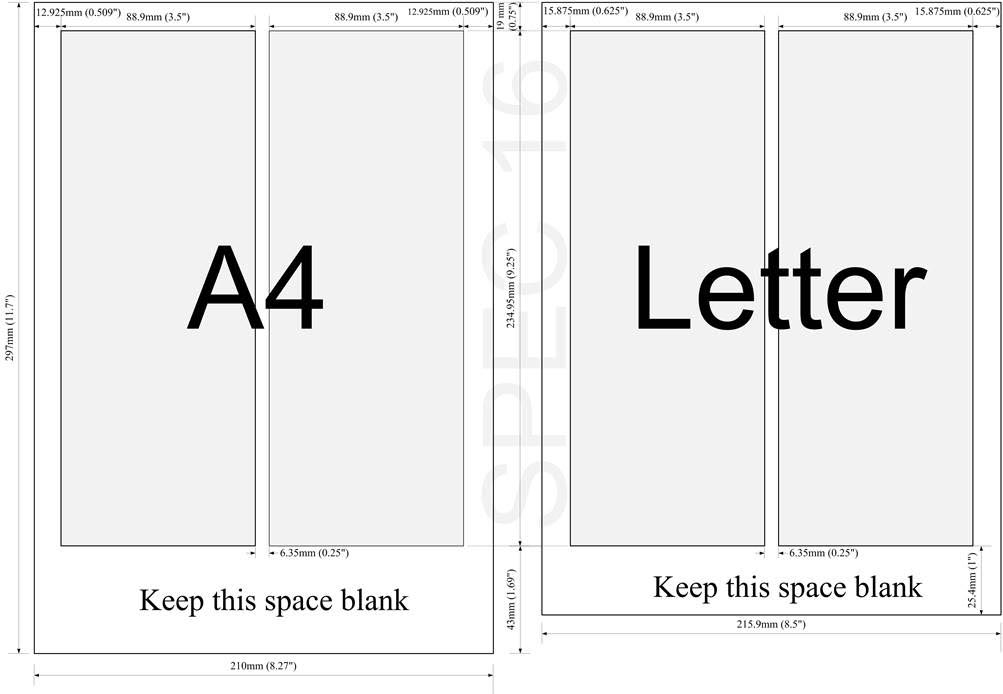
The IEEE Conference Proceedings templates (MS Word or LATEX) available at https://www.ieee.org/conferences_events/conferences/publishing/templates.html are designed with these measures and thus we encourage you to build your full paper on these templates. Maximum length of the full paper, including figures and references, is SIX (6) pages. Up to TWO (2) extra pages are permissible with an additional fee of NZD 150/page which can be paid during registration.
The SPEC 16 full paper submission site accepts only PDF files which should be IEEE Xplore compliant. If your file does not meet IEEE Xplore compliance, it cannot be published and will be removed from the SPEC 16 Proceedings and the IEEE Xplore system. Therefore, if you have prepared you full paper using Microsoft Word you have to convert it into the PDF format using the IEEE PDF eXpress system which is available at: www.pdf-express.org.
If you have used LaTeX or other software and the PDF version of your full paper is readily available you have to check its compliance using the same IEEE PDF eXpress system. If you are a first-time user of the IEEE PDF eXpress system you have to create a new account.
In order to create a new account
If you have used the PDF eXpress or IEEE PDF eXpress Plus services before, you can use the same account with the same email address and password. But you have to enter the above conference ID to create an account specific to SPEC 16 conference. Verify that your contact information is valid.
Once you logged in to the IEEE PDF eXpress site, upload your file, convert it, and check the status of conversion. When the conversion is complete, a report will be generated for the file conversion. Check whether conversion was successful, or some changes are needed.
NOTE: checking your PDF file for compliance and submitting your final paper for publication are two separate procedures.
After registering your papers Log in to the Paper Submission system and Submit your Final paper(s).
Uploading a scanned copy of the duly filled and signed IEEE Copyright form is part of the final paper submission process. Please follow the instructions given below to submit the IEEE Copyright form.
© Copyright 2016, IEEE SPEC 2016.