Author Information for IEEE ECCE 2010 Final Manuscript
Preparation
Papers in the Proceedings of the 2010 IEEE Energy Conversion Conference and Exposition must be prepared in two-column format according to formatting instructions established by IEEE for Xplore-compatible papers.
Reprinted with permission from the author instructions created by IEEE
eXpress Conference Publishing. For more information about IEEE eXpress
and their services, please visit
Paper Template
A Letter-size MS Word template that
incorporates the correct formatting specifications is available. We encourage you to use this template as
the basis for preparing your manuscript.
File
Types
Only original source files from the following file
types can be submitted for conversion to PDF.
|
Fonts & images automatically embedded |
Setting required to embed images 1 |
Fonts & images not embedded 2 |
|
Microsoft Word Format |
FrameMaker |
QuarkXpress |
|
Rich Text |
PageMaker |
(La)TeX 3 |
|
WordPerfect |
|
|
|
Word Pro |
|
|
1 When placing an image in Framemaker or Pagemaker, select YES when the following dialog box appears:
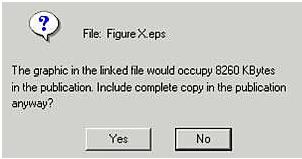
2 For formats that do not embed source files, include all support files
with the final manuscript in a folder. Put this folder in a compressed archive
for submission.
3 IMPORTANT: A DVI (DeVice
Independent file) and all image files (as .eps files only) are required for
LaTeX submissions. Make sure that your LaTeX system can output a DVI, otherwise
it cannot be accepted and converted. For TeX tools, see https://www.miktex.org/Default.aspx.
Fonts
The preferred font is Times New Roman. The following
fonts are also acceptable.
|
Acceptable Fonts |
|||
|
AdobeSanMM |
Arial MT, Italic |
Courier, Italic |
Times New Roman PS MT, Bold |
|
AdobeSerMM |
Arial MT, Bold Italic |
Courier, Bold Italic |
Times New Roman PS MT, Italic |
|
Arial MT |
Courier |
Symbol |
Times New Roman PS MT, Bold Italic |
|
Arial MT, Bold |
Courier, Bold |
Times New Roman PS MT |
ZapfDingbats |
Fonts must be either PostScript or TrueType, and
licensed for embedding. Use of unlicensed and custom-made or hacked fonts is
strictly prohibited; your submission will be rejected if it is found to contain
them.
Regular text should be 10-point type. Minimum
point size for all text (including text in graphics and tables) is 4 points.
Graphics/Images
IMPORTANT: All images must be
either:
Embedded in your document
(see the table in the section named File Types above), or
Included with your
submission in a compressed archive.
See information about compressed archiving in a
separate section below.
In general, vector graphics (e.g., .eps) are preferred
over bitmap (.bmp) images. EPS files, such as those produced by most
presentation and drawing packages, are electronically efficient and will not
conflict with conversions to PDF. However, BMP files, such as those
produced when a photograph is scanned or a computer screenshot is taken, are
large files because bitmap graphics store images as series of numbers that
represent the color of each dot in the image. Any increase in image size,
resolution (dots per inch), or number of colors in an image will dramatically
increase the electronic size of the image.
When choosing graphics format and resolution, please
note that the maximum size of the converted PDF file that can be uploaded using
the ECCE paper portal is 4 MB.
When using color in your images, anticipate how your
color choices will translate to black and white by printing out your images on
a B/W printer. For example, although red sharply contrasts with blue, in
a B/W printout these colors will often have the same gray value and will appear
identical; and pastel colors may not reproduce at all.
When preparing graphics and images, please confirm the
following variables:
|
Variable |
Why |
|
Resolution is between 150 and 300 dpi or less*. |
Resolutions greater than 300 will cause
downsampling; images below 300 will not render well in print (150 dpi is the
lowest minimum for print). |
|
Labels within graphics have a type point size of 4
or higher. |
Text below the minimum point size will not be
readable in print. See list of recommended fonts.
|
|
All image shading and/or fills use only solid-color
or grayscale. |
Some pattern fills only convert to solid white. |
|
"Smooth Graphics" is not used. |
This option often produces extremely large files
that will take a long time to display and print. The "Smooth
Graphics" option is usually found in the Page Setup Dialog box in
Macintosh applications and some Windows applications. |
|
Bitmaps incorporate no more than
an 8-bit
(256-color) scale or gray scale. |
The majority of computer applications use fewer than
16 colors for their menus, dialogs, etc. |
* If your paper contains any image whose resolution
exceeds 300 dpi, all images will be downsampled during the conversion process.
This automated process will not always produce standardized best images.
Therefore, you should perform the downsampling (to 300 dpi) yourself on an
image-by-image basis. Images below 300 dpi risk poor-quality printed output;
and the image may well be illegible below 150 dpi. All images should be checked
by printing them to a standard 600 dpi laser printer before placing them in your
document.
Manuscript Layout
Page limit — The maximum number of
pages for a paper is 8.
Overall appearance —
Conference manuscripts should adhere to the appearance of the standard IEEE
two-column format that is used in the IEEE Transactions with the following
exceptions:
No headers • No footers •
No page numbers
Minimum margin specifications — Papers cannot be accepted with margins smaller than those outlined in
the following table:
|
Margin |
US Letter |
A4 |
|
Top margin |
0.75 inch |
19 mm |
|
Bottom margin |
1 inch |
43 mm |
|
Side margins |
0.625 inch |
13 mm |
For complete formatting specifications, download the Format Definition Table and
Glossary (PDF, 263 KB).
Compress Submission
There are two reasons to use a compressed archive for
your submission:
Only one file may be uploaded per new submission or revision. For
file types that require all support files (e.g., LaTeX and QuarkXpress), a
folder of files is recognized as multiple files; a compressed archive is
recognized as a single file.
You may have bandwidth limitations or high
traffic on your access path
Use one of the following formats to compress and
archive your submission:
|
Acceptable Formats |
||
|
Compress (.z) |
HGX (.hgx) |
StuffIt (.sit) |
|
GNU Zip (.gz) |
LHA (.lhz) |
Tar (.tar) |
|
GNU Zip Tar (.tgz) |
Pkzip or WinZip (.zip) |
|