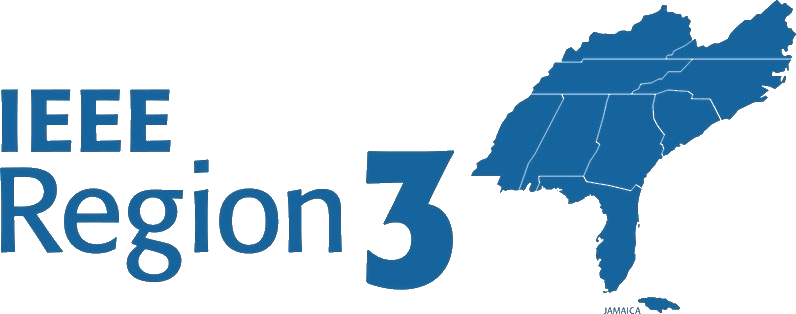SoutheastCon Region 3 Student Branch Web Site Contest
IEEE Region 3 Website Competition Guidelines 2013
With the upcoming changes to the international website competition, we will be using a revised set of judging criteria this year for the regional contest. These criteria are:
- Member interaction through tools such as: forums, social media, RSS feeds, etc.
- Content including all of the following: student branch contact information, section contact information, information about current branch events, other content as is applicable to the student branch.
- Site Navigability including tools such as a search bar and site map.
- Presentation including effective use of graphics and layouts. Please do not make pages crowded, dense, or hard to read.
- Portability including support for a wide variety of browsers (including mobile browsers) and a short load time.
The new competition rules will include penalties for the following items. Some of these will result in a loss of points; others will disqualify the website from the competition.
- Not having an IEEE logo on all pages that follows the IEEE logo guidelines
- Copyright violations
- Broken links
- Spam/malware links
- Website down for maintenance for an extended period of time
Rules and Eligibility
Chapters in R3 are eligible for the R3 Web site Contest. Each Student Branch may enter at most one Web site, regardless of the number of Branch Chapters present. To enter your Branch, simply send an email message to your past Regional Student Activities Committee Chair (RSAC), r.hannemann@ieee.org, with the subject "IEEE Student Branch Web Site Contest." Please include:
- The URL of your Web site
- The name of the Student Branch it belongs to
- The IEEE the section you are in
- The email address of the Web site contact or administrator
- Your name and email address (if different from the administrator)
Judging is based on the six judging criteria outlined below. The sum of the point totals for the six categories will be 100 points. If required, tie-breaking will be at the discretion of the contest administrator using comments provided by the judges. All appeals and questions should be directed to the contest administrator. The decision of the contest administrator is final.
The finalist(s) of the R3 Web site contest will be submitted to the IEEE international Web Site Contest. Based on the judging criteria, SAC will give international awards as listed below,
First place - US $1,000.00
Second place - US $750.00
Third place - US $500.00
Runner-Up - US $250.00 each
A customized award certificate will also be provided.
Strive to make your pages first, then make them different!
For Student Branches wanting or needing web hosting space, please visit the IEEE Entity Web Hosting site at https://ewh.ieee.org Be sure to follow the IEEE Master Brand guidelines, because they are part of the judging criteria for the contest.
Important note
To speed up the judging procedure, your Web sites will be mirrored if possible and browsed locally, so all your links must be relative, except for those pages using CGI scripts and other similar non-portable characteristics. Jury members will access the pages online if necessary and/or applicable. Please check that mirrored pages works reasonably when accessed locally, regardless of where the mirror process is done (tools such as wget in the UnixTM world or HTTRACK in the WindowsTM case are examples of programs for doing the mirroring). Internal (private, password-protected) web sites, while encouraged, will not be judged.
You are permitted, as well as encouraged, to look at other Student Branch Web sites. For IEEE GIF and JPG images, go to the IEEE page (https://www.ieee.org/masterbrand).
Judging Criteria
The goal of a Web page is to convey information in a manner useful to the reader, similar to the goal in writing a paper. How you convey the information can increase the readers interest as well as their knowledge. For example, a page of text provides useful information but is not visually attractive. The same text with the appropriate colored figures, Java scripts, etc., can deliver significantly more information while motivating the reader to read further. Poorly designed Web sites either provide no useful content or are hard to use (takes too long, user cannot find the desired information, etc.). Thus, the hallmark of a good Web site is solid content, presentation, and navigability with a healthy dose of originality thrown in. Further, the Web site should be portable, as Web browsers and computers are not created equal, and load in a reasonable about of time, as network bandwidth is also not equal. Thus, the criteria of content, presentation, navigability, originality, portability, and load time are the judging categories.
A sample judging form is included. Avoid using unsupported HTML elements, Java programs, images, etc., which may or may not work on the browsers that may be used by the judges. The browsers that may be used include Lynx 2.6 or higher, Netscape Navigator 4.5 or higher, and Microsoft Internet Explorer 4.0 or higher.
Category 1. Content (0 to 30 points)
The Web was created as an efficient mechanism to deliver information (a.k.a, the "information highway."). Thus, the content of your Web site is very important. "Cool" Java scripts, graphics, and other features should assist in enhancing the content; they should not be the content as they provide no useful information on their own. The rating of how the content is presented is judged as a separate category. Note that you should make a significant effort to ensure that your site is free of copyright violations.
Your site is an IEEE Web site and IEEE should be the focus. At a minimum, branch Web sites should have, somewhere, local contact information for the Branch officers, the counselor, and the site administrator. Each page in the site should have contact and date information. A good branch Web site may have current, past, and future branch activities, information on other IEEE units, student member application information, and other information relevant to an electrical and computer engineering or computer science student audience. Remember also that the audience may include prospective students, alumni, faculty, potential employers, and others.
Your Web site is your professional showing to the rest of the world. Thus, accurate, up-to-date information should be present. Proper grammar, spelling, and composition are important. As English is the common language used within the IEEE, the content will be judged solely using English. If you are planning to enter the contest, please make sure your site is written, at least, in English. To encourage international support of Web sites, the use of multiple languages may be awarded up to 2 bonus points in this category. Multilingual support means equivalent or near equivalent presentation of all material in different languages. Sites in English speaking countries are encouraged to support other languages, perhaps by contacting and working with a Branch in another country.
The IEEE Master Brand must be used on the homepage of your web site either as part of the IEEE Minimum Navigation Bar or as an independent image in the top one-third of the screen view (in 800 x 600 pixel resolution). IEEE Master Brand images may be downloaded from the Master Brand web site. If an image file of the Master Brand is used, it should link back to https://www.ieee.org. The image cannot be distorted in any way (e.g. animating, graphically tilting, stretching or changing the perspective). It also cannot be used to substitute for the word "IEEE" in the name of an organizational unit, such as a Student Branch, or a product or service. The IEEE Master Brand can be no smaller than 81 pixels wide as measured from the left of the diamond-shaped emblem to the end of the letters. A larger size of the Master Brand may be used. All other specifications of the IEEE Identity Standards found on the web apply.
Category 2. Navigability (0 to 25 points)
All links should be up-to-date and working. No "under construction" links should be present. Off-site links will not be evaluated, though a large number of broken off-site links may be a judging consideration (this is not to discourage you from linking off-site, just to encourage you to link to stable sites).
One large page is generally not easy to read and may also take a significant amount of time to load. Breaking the page into a multitude of smaller pages may require significant effort to retrieve the desired information. Thus, the logical structure of the Web site can result in a pleasant experience or a frustrating experience using your Web site.
Keywords used for hyperlinks should be logical and tasteful. For example, using an entire paragraph as a hyperlink is a poor design. A good Web site will have useful hyperlinks for material that should be logically hyperlinked. Excessive use of hyperlinks can be annoying for the reader (for example, hyperlinking every instance of IEEE in a small document with several dozen instances of IEEE).
While many large sites have site maps, navigation bars, search engines, etc. to help the user find the appropriate information, it is by no means required. In fact, the use of these elements can backfire and create a Web site that is not visually pleasing or highly complex to use. Many Web sites do well enough without these aids.
Remember to use relative links as much as possible, to ensure easy site portability and mirroring. As an exception, use absolute links when dealing with CGI script calls and the like.
Category 3. Originality (0 to 15 points)
Originality is somewhat subjective but it is an important quality of a superior Web site. There are two types of originality, the first type is the content presented and the second type is the presentation of the content. Most student branch Web sites typically include information on their officers, IEEE itself, and so forth. This information could be enhanced by adding interesting information about your Branch, engineering, IEEE, and so forth. The presentation of "boring" information, such as student branch officers, in innovative ways can significantly spice up a Web site and will receive significant consideration in judging. Clearly, you do not want your Branch page to look like every other Branch page your Branch and your school is unique and you should make your page reflect that!
Category 4. Overall Presentation (0 to 15 points)
Presentation will be judged not on its originality but on how well it "works" with the content to provide the user with a pleasant viewing experience. Use of good presentation elements, such as color, fonts, tables, etc., can enhance raw information on a Web site. Overuse of these elements (or improper use of elements, such as blink) can result in a Web site being an eyesore. Presentation reflects your style!
Graphics should be relative to the page and text. Header, footer, and other navigation images should be small. Typically, high quality images (large files) for icons are not required. Unless the image (video, script, etc.) is an important part of the page, you may wish to keep the image (video, script, etc.) at a small size and allow the user to select it as they desire.
Backgrounds should be small (using the lowest possible resolution that looks nice) and should be neat and readable. Uniqueness is always a plus. Backgrounds should be used intelligently. They can either demonstrate the authors savvy or bad taste. Make sure the backgrounds do not fall into the "bad taste" category. Backgrounds that are "loud" make it extremely difficult to read the text on top of them. The same ideas apply to scripts, video, audio, and other multimedia elements. They should all be the smallest possible size and, most importantly, useful. Like backgrounds, then can make your site positively outstanding or a site to avoid. When possible, the user should be given the option to load multimedia elements and not be forced to view or hear something they do not want to.
Category 5. Portability (0 to 10 points)
Unfortunately, there is no "standard" Web browser. Even the same Web browser on the different computers may result in significantly differing renderings of the same page. You should attempt to make your Web pages relatively portable across different browsers, including both text and graphical browsers, and different screen sizes. Thus, the use of "ALT" elements is encouraged as this provides some amount of portability for images. One of the browser types of Netscape Navigator , Microsoft Internet Explorer , and Lynx (text only browser) may be used by the judges to evaluate your Web site.
Keep the graphics within a small window width. Designing for the lowest common-denominator is a must when it comes to Web site design. Creating graphics that fit onto all users default screen widths is therefore a good idea. A good common denominator is the VGA screen (640x480 pixels). Fixed image locations, fixed tables, etc. are not portable and defeat the goal of HTML. These should be avoided if at all possible.
Portability will be primarily tested by resizing the screen and probably using different browsers to access the site.
Category 6. Load time (0 to 5 points)
You site should take account of the fact that Internet connectivity ranges from slow dialup modems to fast, dedicated network connections. You are not responsible for your institutions network performance, but you should try to ensure that your page loads within a reasonable amount of time. Your server should be up and reachable during the evaluation period. Server load can affect load time and you should make an effort to use a reasonably fast server that has a reasonable load. Judges will be instructed not to consider server load.
Load time will be judged using local access to the mirrored pages when possible, and taking into account that some sites are worse linked than others for online browsing.
As load time is typically a function of file size, using smaller images and pages results in faster loading. Remember that the use of Javascript and other multimedia elements can also affect load time. A large amount of images, scripts, etc. on a page can also increase the load time. Load time is part of the experience of viewing your page, however, content, presentation, and navigability are generally more important factors. Thus, load time is only worth 5 points. Note that Judges may consider script execution time.
Using Height and Width elements can significantly enhance the way the pages load. If you use Height and Width elements, graphical browsers will know exactly how big of a "hole" to leave for the graphic before it loads and will continue displaying the text down the screen. This gives the appearance of the page loading faster, when in reality it still takes just as much time to load the entire page.
This is not to discourage larger pictures and high-intensity graphics; however, if you choose to use them, separate Web sites with the same content could be a consideration.