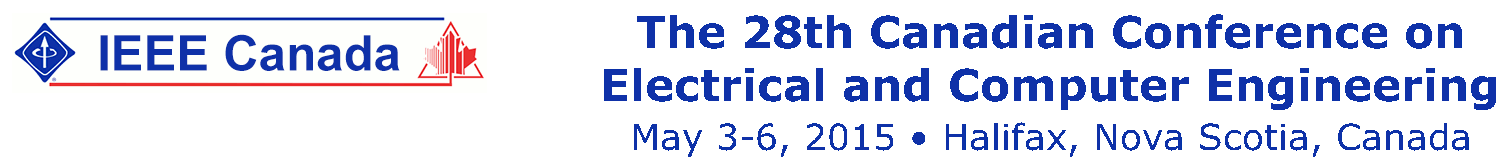
Submissions Details
Please follow the instructions below carefully in the preparation of your paper for final submission to CCECE 2015. As indicated in the acceptance email if you are accepted by CCECE 2015, for proper submission, the following six items should be included in the package for your final submission:
- Your manuscript source file in word or latex
- Your manuscript in PDF
- Confirmation email from IEEE PDF eXpress of your file’s Xplore compliance,
- The completed IEEE copyright form, and
- A one-page PPT slide for your paper in Conference Digest using
 This template.
This template. - You must upload an pdf format of your receipt file to prove your registration.
Final Paper Format Guideline
All CCECE 2015 papers must be prepared in French or English. Six pages in the standard IEEE conference two-column format (see specific instructions below) are allowed for each paper, including figures and tables. A maximum of two additional pages are permitted at an extra charge payable at the time of submitting the final version of the paper.
Paper Templates
The following templates must be used in formatting your paper (see ccece-word-sample.pdf and ccece-latex-sample.pdf for the layout of the document and useful tips):
- For LaTeX: LaTeX style file, ieeeconf.cls, and a LaTeX sample document, ccece-latex-sample.tex are available. The best way to produce a conformant pdf file is to use these command lines:
- latex ccece-latex-sample (run twice to resolve bibliography references)
- dvips -Ppdf -R0 -tletter ccece-latex-sample
- ps2pdf -dCompatibilityLevel=1.4 -dMAxSubsetPct=100 -dSubsetFonts=true -dEmbedAllFonts=true -sPAPERSIZE=letter ccece-latex-sample.ps
- For MS-Word: MS Word template, ccece-word-sample.dot is available.
Papers that are formatted improperly according to the instructions above may result in their rejection.
Guildlines for IEEE PDF eXpress
IEEE pdfpress site: https://www.pdf-express.org/plus/
First-time users should do the following:
1. Select the New Users - Click Here link.
2. Enter the following:
· 32270XP for the Conference ID
· your email address
· a password
3. Continue to enter information as prompted.
An Online confirmation will be displayed and an email confirmation will be sent verifying your account setup.
Previous users of PDF eXpress or IEEE PDF eXpress Plus need to follow the above steps, but should enter the same password that was used for previous conferences. Verify that your contact information is valid.
Final Uploading
Once the six items above have been prepared, please visit https://www.softconf.com/e/ccece2015 for the actual final submission.
Registration
Please find the registration information here