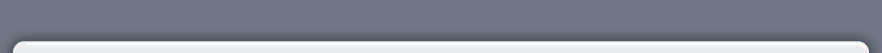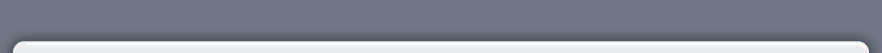|
Main
Menu |
|
|
|
|
|
|
|
|
|
|
|
|
|
|
|
|
New to IEEE |
 | |
|
|
SPACs/SPAVs |
 | |
|
|
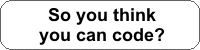 |
|
New Officer Info
You will find information on all of the aspects of running a branch on the following pages.
Branch Leadership Training
Every fall at the area meetings around Region 6 we have the Student Leadership Workshops. This is important training as it will give you the latest information on student activities. Not only will you learn how to officially run a student branch, but you'll learn about all the other activities and programs that makes IEEE student activities exciting. If you haven't attended this workshop and would like to look at the current student branch leadership workbook you can download it. However, the information in this workbook is not always up-to-date. For dates of this years leadership workshops, look on the Calendar page.
A Note About Forms
Rather than posting the Student Branch Forms here and having them become out of date, we recommend going to the Student Concourse to find these forms.
Quick Tips and To Do's To Keep Your Student Branch "Officially" Running
- Sign up for the Region 6 Student Virtual Community
- For important updates and reminders, make sure to utilize this important tool.
- Go to: https://ieeecommunities.org/region6sf
- You may need to sign up for an IEEE web account. Follow the directions on the site to do so.
- Browse through the information and contribute as you are able. Please feel free to ask any questions you may have.
- Turn in the Student Branch Annual Report (form)
- Due May 1st - But turn it in even if you miss this date.
- Send an original copy to Student Services at IEEE headquarters.
- Send a copy to the Region 6 RSAC, RSR, your Area SAC and Section Chair.
- This is one of the best ways we have of staying in touch with you as a student branch. We really want to know what cool activities you are doing so stay in touch.
- Turn in the Newly Elected Student Officer Form
- Fill out this form within 4 weeks on any elections.
- Send an original copy to Student Services at IEEE headquarters.
- Send a copy to the Region 6 RSAC, RSR, your Area SAC and Section Chair.
- Whether you do your elections in the Fall or Spring semester, or as vacancies occur, make sure you fill out this form. This is how we contact you regarding upcoming activities and events including important Student Branch Leadership Workshops.
- Student Leadership Workshop Training
- Have someone from your school attend your Fall Area Meetings & Student Leadership Workshop Training
- If you don't know when or where these events are, check out the calendar page. Better yet, join the Region 6 Student Virtual Community and receive all the latest updates.
- Student Branch Counselor
- Every two years, you must re-nominate your Student Branch Counselor or nominate a new one.
- To do this you need to fill out the Student Branch Counselor Nomination Form.
- Send the original form to IEEE Student Services and then send copies to the Region 6 Director, your Section Chair, Area SAC Chair, RSAC, and RSR.
- Update your contact information.
- Probably the best way to get information is to make sure that your Section Chair, Section SAC, RSAC, and RSR have your current contact information. Making sure that you turn in your new officer form is a great way to make this happen. But feel free to drop us an e-mail.
- HAVE FUN!
Reporting just became more valuable - rebate and allotment amounts increased. Reporting is required to receive Student Branch Rebates and Allotments.
To assist Student Branches with operational expenses, IEEE provides financial assistance directly to Student Branches. IEEE Student Branches are supported through the rebate program annually. Upon receipt of the annual report of activities, due 1 May or two months after the academic year ends, Student Services sends each Student Branch a US $2.00 per Student member rebate. Rebate calculations are based on membership statistics as of 31 December each year for active members at each Branch. The rebate checks are sent to Student Branch Counselors.
IEEE Student Branches are also supported through the allotment program annually. Upon receipt of the annual plan of activities, due 1 November each year or two months after the academic year begins, Student Services sends each Branch an allotment check of either US $50.00 (for Branches with 49 or less members) or US $100.00 (for Branches with 50 or more members). The allotment calculations are based on membership statistics as of 31 December each year. Student Branches are encouraged to connect with their IEEE network of contacts - the Sections, Regions, Societies and Affinity Groups. They can provide financial and administrative support. Starting in 2004, the rebate amounts doubled, so send your report in now.
Student Branch Resources
-
Access to Membership Information for Student Branch Counselors and Student Branch Chairs who can now run lists on the web for the Student members of their Branch through the SAMIEEE, data access for volunteers program. An active IEEE web account is needed to access this service and the current Student Branch Counselor and Student Branch Chair must be reported to Student Services. SAMIEEE is Section/Society Access to Membership Information and. the current version of SAMIEEE is a web enabled query tool that allows ad-hoc querying, reporting and downloading of IEEE's membership data. This means that Branch Counselors can now generate a list of the current Student Branch members at anytime it is needed. All that is needed to access SAMIEEE is an IEEE web account (https://www.ieee.org/web/accounts). The Branch membership list can be used to check the new students who joined IEEE or to contact current members to send them information about activities. This also means that sending your annual plan and reporting current Branch Counselors and Chairs is very important. Only the officers reported to IEEE Student Services and updated in the database will have access to this tool. For details, please visit
Questions can be sent to samieee@ieee.org. Corporate Documents are shell queries that have been created to assist users for what have been found as standard reports. Reports created by h.shiminsky are geared mainly towards use by Geographic Organizational Units, such as Regions, Councils, Sections and Chapters, Student Branches. Reports created by a.tomasezwski and r.loyal were geared towards use by Societies. When you select a corporate document, a screen stating "No data to fetch" appears. This is because, at this point, the query only holds the formatting, not actual data. The query needs to be "RUN" in order to obtain data.
To use the predefined query:
Open SAMIEEE
Click on Corporate Documents
Double Click on Selected Document
The screen will state "This Report was saved with no data - Click Refresh to retrieve the data"
To run the query "as is":
In the upper right black bar, click on Refresh
When completed, the final results will appear on screen.
To change or view the query before running:
In the upper right black bar, click on Edit
This will bring you into the Results/Conditions/Settings window. You have the ability
to make any editing you wish to the query. When opened you are not working
on the original Corporate Document, you are working with a "copy". Once
saved this document would then be placed into your "Personal Documents"
in the Business Objects Program. Results of your query will automatically be limited to information about your members only. The system is "smart enough" to know who you are and what information you have access to when logging on. Once the report is completed, you can either print out the hard copy, download it into an Excel Spreadsheet or save it to a csv (comma separated value) file. There are many documents available in the SAMIEEE homepage to assist you with working in the program. The Users Guide explains all of the options, including Corporate Documents, in detail. I would highly recommend printing it out.
-
myIEEE is the member portal for a complete view of membership benefits and services.
-
Student Branch Magazine Package available to all Student Branches. This package includes 33 IEEE Magazines for one low price.
- Student Branches will find that having a web page is an excellent resource for members. Visit the IEEE Entity Web Hosting (EWH) site for more information. Add a link to the online application to your site https://www.ieee.org/join.
- IEEE Online Promotional Library for Student Branches to advertise IEEE products and services. The print ads and Web graphics may be used free of charge in IEEE publications and Web sites.
- To request permission to use the required IEEE Master brand (logo) on your Student Branch web site, lease visit the IEEE copyrights web site for more information. The form and guidelines should be followed by Student Branches and Student Branch Chapters.
- To request a generic Student Branch email alias, such as sbxyzuniv@ieee.org, please visit the functional alias page.
- To edit or update an existing Student Branch email alias, email www-local@ieee.org
|
|
|
|
|