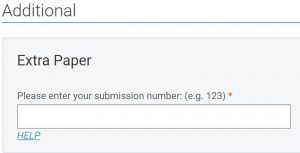1. Standard Registration
There are five participant types for the conference:
Participant type |
Paper upload in PaperPlaza allowed |
Full Registration – IEEE Member |
Yes |
Full Registration – Nonmember |
Yes |
Registration – Student IEEE Member |
No |
Registration – Student Nonmember |
No |
Workshop only |
No |
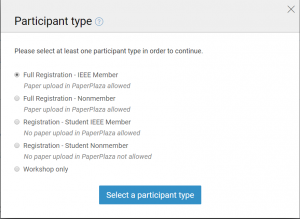
Please select one participant type in order to start your registration.
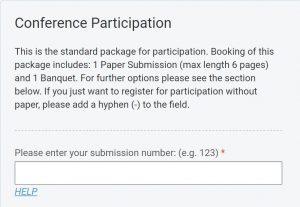
Submission number
Please enter your Submission Number, which you have received via E-Mail (from Paper Plaza), this is necessary to match your submission to your registration. After a sucessful registration you will receive a code from us, which you can then use for your final submission. Please note that the generation of the code can take some time:
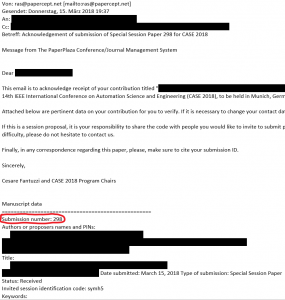
In this case you would have to enter ‘298’ in the text box.
Attention: Please be aware, that if you enter a incorrect Submission Number your paper will not be recognized.
IEEE Membership Verification
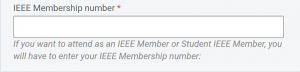
If you want to attend as an IEEE Member or Student IEEE Member, you will have to enter your IEEE Membership number.
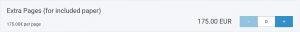
You can add Extra Pages to your Standard Paper Submission (max. 2):
2. Extra Paper
Please enter the submission number of your extra paper.
Attention: Please be aware that if you enter a incorrect Submission Number your paper will not be recognized.
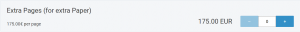
You can add Extra Pages to your Extra Paper (max. 2):
Further

If you want to see the Options you have selected, you have to click “Edit”.
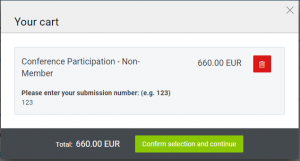
If you want to delete an option from your selection you have to click the dustbin button:
If you have further questions please click here.