Video Record and Upload
We request you to prepare and upload a video of your presentation no later than February 20. Because we will play pre-recorded videos and make discussions in Zoom, all speakers must prepare the presentation video. The videos that are not received by the deadline, will be considered as "no-shows" in accordance with the IEEE non-presented paper policy. In addition, the presenter must be attend the real-time discussion on Zoom.
To record your video, we recommend using Zoom. This will allow you to easily record a compatible, high-quality video from content displayed on your computer screen and voice recorded via the computer microphone.
You simply create a Zoom meeting where you are the only participant. You should then share your screen (your presentation slides) and turn on your camera so that your face is visible. Click on "Record" and start recording your video. Showing the speaker's face is recommended but not compulsory. If you choose to do so, please make sure that the speaker window is on the top right corner of the screen and not covering the slides.
Your recorded video must not exceed the file size set by the conference organizers. Fortunately, you can easily downsize your video file, using a tool such as Handbrake.
In order to give attendees a quick idea about your work at a glance, we also request you to prepare a representative image of your paper. This can be one of the main Figures in your paper or a collage of key Figures.
We would finally like to encourage you to add speaker's photo and presentation slides.
Only registrants are invited to get access to the virtual conference platform, to join in the ICM 2021 live streaming, and to download the conference proceedings during the conference. Please note that participants may not download the presentation videos and slides.
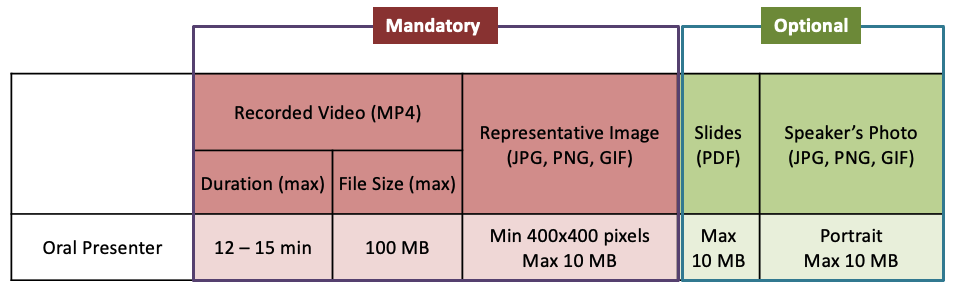
- Video file type: MP4
- Video dimension: minimum height 480 pixels HD, aspect ratio 16:9
- Video file name: please use the presentation schedule code
Click here to upload the video file and other materials.
Note: Authors who put the paper number when you made a registration can upload the presentation materials.
In addition, we recommend you to upload other materials: representative image and slides for the presentation.
