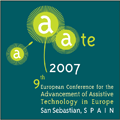Review Area
Instructions for Reviewers
Thank you very much for agreeing to review a paper that was submitted to ICORR2007. We appreciate your time and effort, and we value your commitment to maintaining the high standard of the IEEE International Conference on Rehabilitation Robotics. We request that you submit your reviews no later than March 25, 2007, by taking the following steps:
- Please sign up as a reviewer at your earliest convenience by taking the following steps:
- Follow this link or click on the OpenConf button at the top of the page
- Enter the keycode that was provided by your Theme Chair or Special Session Chair.
- Please fill out your name and organization, select a username and password, and most importantly: put the paper ID of the papers that you are reviewing in the “Comments to Chair” box. If you accidentally omitted this, please send the paper ID to program@icorr2007.org. If you are already signed up, for instance when you are also a Theme Chair, then please email the paper ID of the paper you are to review to program@icorr2007.org.
- After ‘signing up’ once, you can ‘sign in’ at any time using the username and password you just selected.
- The webtool will be updated on a daily basis, therefore it may take some time before the papers you are requested to review will show in your screen.
- For the paper(s) assigned to you, please complete the online review form(s) by March 25, 2007, by taking the following steps:
- You can access the review form by signing in and clicking the title of the paper. Clicking the paper icon will open the pdf file of the full paper, right-clicking will allow you to save a copy.
- In addition to ticking the appropriate boxes, comments to the authors will be highly appreciated, especially in cases where you recommend rejection of the paper.
- If, for whatever reason, you are not able to review the paper by March 25, 2007, please let us know immediately (program@icorr2007.org).
Instructions for Theme Chairs and Special Session Chairs
First of all, thank you very much for your time and effort and your commitment to ICORR2007. To get started, please sign in to the OpenConf system through https://openconf.icorr2007.org/openconf.php and Sign in (not ‘Sign up’) using the username and password you selected earlier while signing up.
Please note: You will find a screen that is subdivided in a Reviewer part (the top section) and an Advocate part (the bottom section). As Theme Chair or Special Session Chair you will be regarded by the system as “advocate”. Therefore, the bottom section is relevant for your primary task, while the top section is optional for you.
Step 1: Find, as soon as possible, two reviewers for each paper who are able to perform the review by March 25, 2007. Each of you has been assigned up to 8 papers. You are requested to find at least 2 reviewers for each paper. You can recruit these from your personal contacts or from submitting authors or otherwise. If necessary, you can also review papers yourself. If, for whatever reason, you are unable to find suitable reviewers, please let us know immediately (program@icorr2007.org).
Step 2: Ask your reviewers to sign up and send a list relating reviewers and paper IDs by taking the following steps:
- OpenConf does not allow you to sign up reviewers. Therefore you need to ask your reviewers to sign up in OpenConf following the Instructions for Reviewers at the top of this page.
- Furthermore, OpenConf does not allow you to assign papers to your reviewers. Therefore the Instruction for Reviewers ask them to indicate the paper ID’s assigned to them in the “Comments to Chair” box. Please remind them of this. In addition, please send a list relating reviewers to paper IDs to program@icorr2007.org, to facilitate assigning papers to the right reviewers. If the reviewer to whom you are assigning a paper has already signed up, for instance as a Theme Chair, then please email the paper ID and the reviewer’s name to program@icorr2007.org.