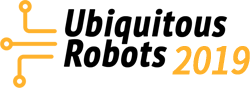Step-By-Step Guidelines to Submit Your Final Paper
Step 1
Prepare your final paper using the available LaTeX or Microsoft Word templates and following these paper preparation instructions. Make sure to submit electronically in A4 PDF format and do not change the formatting in any way
Step 2
Check that the names of all authors and their order is identical in the PaperPlaza submission system, the paper and one-page PowerPoint.
Step 3
Create a PDF version of your paper and perform the IEEE PDF compliance test. If your paper does not pass the test, you cannot continue and may read the PDF Test Help to revise the format of your paper until it passes the test.
Step 4
Prepare one PowerPoint slide (and only one) that summarizes your paper. You must only use the PowerPoint template available here.
Step 5
Update the final submission information (title, author list, number of pages, abstract, copyright (regular paper only)*) in PaperPlaza. To process the copyright transfer for regular paper, follow the “Copyright Transfer” link, and you will be taken to the IEEE copyright transfer site (IEEE eCP) in a new window. Follow the steps as described on IEEE eCP pages and make sure that the paper title and author list are correct before your perform the copyright transfer.
Step 6
Register for the conference. One registration can cover one paper only. At least one of the authors listed on the paper must be registered for the conference through the registration site when the final manuscript is uploaded.
Step 7 (From June 1)
For oral presentation papers, prepare your video format following the instructions given. Please note that the presentation type (Oral or Poster) will be announced after the submission of final papers.