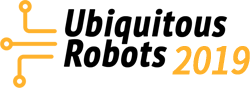Information for Oral Presentations
Papers selected as the oral presentation will be presented in the form of eight-minute (480 second) MP4 video. You cannot use your own computer. You will have no control over the playback of this video. The session chair will press “start”, and your eight-minute video will immediately start playing on a large screen behind you while you give your presentation (A TV monitor in front of the stage will allow you to see the video while still facing the audience, so that you can synchronize your talk to the video). Normally, the media volume will be turned off. Notice that your audio tracks will not be played during the presentation. If you need to play audio in your presentation, please contact UR 2019 secretariat at kros@kros.org in advance for approval.
Please submit your video file by June 20 via email to ur@kros.org. This is a strict deadline. Your eight-minute MP4 file can be prepared in any manner that you wish. We recommend using the export-to-MP4 feature available in Powerpoint (i.e., create your oral presentation in powerpoint, then use the convert-to-MP4 feature; this feature is quite flexible and will allow you to directly allot the needed times to each slide, while playing embedded videos exactly as they would be done in typical powerpoint presentation mode). For other video conversion methods, use 1440X1080 resolution at 30 fps.
Note: Please do not include audio of yourself giving the presentation in the video; the video will be playing on the screen behind you, while you give the presentation (that is, you will be speaking) as it plays.