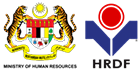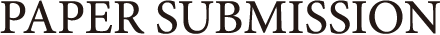Preparation of IEEE Xplore compliant paper
Authors need to submit a camera ready including text, figures, tables and references, with a maximum of 4 pages. Accepted papers will be included in the EDTM Proceedings as it is submitted. The template provides a detailed description of camera-ready paper preparation. Authors should read it carefully and write papers according to this guideline.
Further information on IEEE conference publishing can be accessed here
https://www.ieee.org/conferences/publishing/templates.html
After completing the preparation of your paper, authors must create a PDF according to the IEEE PDF Specification for IEEE Xplore. All submissions MUST be IEEE Xplore compliant and the only way to ensure this is to use IEEE's PDF eXpress. Authors must check their papers for EDTM2020 using the IEEE PDF eXpress system https://www.pdf-express.org before they are submitted. Here are the basic instructions for using PDF eXpress:
- Dates: Site opens: May 1, 2019. Site closes: March 13, 2020
- First-time users: Go to https://www.pdf-express.org. Select “New Users - Click Here”, then enter your email address and a memorable password, and the Conference ID 47692X.
- Previous users: Go to https://www.pdf-express.org. Enter 47692X for the Conference ID, your email address, and enter the password you used for your old account. When you click “Login”, you'll receive an error saying you need to set up an account. Simply click “Continue”. By entering your previously used email address and password combination, you will enable your old account for access to this conference.
- You will receive online and email confirmation of successful account setup.
- For each conference paper, click “Create New Title”.
- Enter identifying text for the paper (title is recommended).
- Click “Submit PDF for checking” or “Submit Source Files for Conversion”.
- Indicate platform, source file type (if applicable), click “Browse” and navigate to file, and click “Upload File”. You will receive online and email confirmation of successful upload.
- You will receive an email with your Checked PDF or the IEEE PDF eXpress-converted PDF attached. If you submitted a PDF for Checking, the email will show if your file passed or failed.
- If your PDF submitted fails the check: Submit your source file again by clicking “Try again”, Read the PDF Check Report, then click “The PDF Check Report” in the sidebar to get information on possible solutions, or Request Technical Help through your account.
- If you are not satisfied with the IEEE PDF eXpress-converted PDF: Resubmit your source file with corrections by clicking “Try again”, or if that fails, “Request a Manual Conversion” through your account.
- If the PDF submitted passed the check: If the PDF passed, or you are satisfied with your IEEE PDF eXpress-converted PDF, submit your IEEE Xplore compatible PDF using the Submission Process above.
- For questions regarding PDF eXpress, you can contact the IEEE Publications Support Center. Also, please see related FAQ at: https://www.ieee.org/web/publications/faqs/index.html. Please ensure to quote your Paper ID in all correspondence.
Paper submission via EDAS
Please register/login in to https://edas.info/N26675 to upload your paper. More information on using EDAS can be obtained from https://edas.info/doc/authors.html
| Paper Submission Deadline: |
|---|
Paper submission via EDAS has been closed. Thank you very much for your submission.
IEEE Copyright Form
Upon acceptance of your EDTM2020 paper, an electronic IEEE copyright form (eCF) is compulsory and must be submitted online via EDAS.
View Previous EDTM papers published in IEEE Xplore
IEEE Journal of Electron Devices Society (J-EDS)
A selected number of high impact EDTM papers would be invited for the consideration of publication in the IEEE Journal of Electron Devices Society (J-EDS) as an extended version of EDTM conference papers following the IEEE publication policy and J-EDS author guidelines. More info on J-EDS can be obtained here.
Privacy Policy
Before paper submission, please read through the EDTM2020 Privacy Policy and check "Agree with the Privacy Policy" in EDAS.