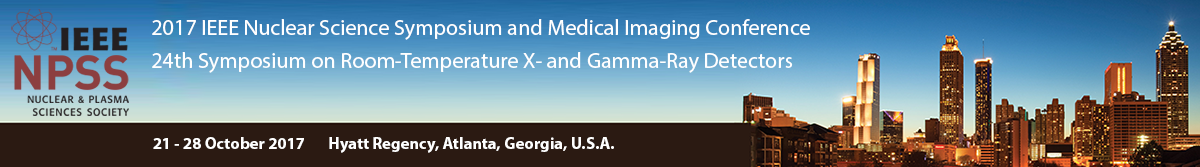
Quick Guide to Conference Record (CR) Submissions
Below is a quick guide on how to create your submission(s) to the Conference Record for the 2017
IEEE NSS/MIC/RTSD. Detailed information on each step is available below or can be downloaded
here.
Please start the approval process well before the submission deadline.
Deadline to receive submissions to the Conference Record: November 10, 2017.
1) Prepare your Manuscript
Stick to the IEEE Guidelines on Republication
and IEEE PSPB Operations Manual (Section 8.1.7.E)
Start from IEEE-approved templates: Word |
PDF |
LaTeX
Add the appropriate copyright notice
2) Upload your draft to IEEE PDF eXpress webservice
Link: https://www.pdf-express.org/
Use Conference ID: 36109X
Create an account and upload your manuscript to IEEE PDF eXpress webservice
For additional information see:
guidelines for IEEE PDF eXpress
Available until 10 November 2017
3) Receive an IEEE Xplore-compatible PDF by e-mail
If necessary modify your paper until the email from IEEE PDF eXpress Site Services confirms that the file has passed PDF Check.
Do not modify the approved PDF file received from IEEE PDF eXpress
4) Log in at the Abstract system
Link: https://www.eventclass.org/contxt_ieee2017/
Go to Authors -> My Submission -> Upload
5) Sign the IEEE Electronic Copyright Form (eCF)
6) Upload your Manuscript
Please proof the uploaded manuscript pdf-file
Manual for Conference Record (CR) Submissions
A) General information
The Conference Record (CR) is the official repository for manuscripts presented at the 2017 Nuclear Science Symposium and Medical Imaging Conference and will be made available as a file for download by all registered conference attendees after the conference. The CR also will be submitted to IEEE Xplore for publication. IEEE reserves the right to exclude a submission from distribution after the conference, including exclusion from IEEE Xplore, if the submission does not meet IEEE standards for scope and/or quality.
All manuscripts submitted through the conference web site will be made available immediately at the ‘Conference Record’ web link. However, only those that meet the following requirements will be included in the CR: 1. Paper (oral or poster) has been presented at the conference 2. Manuscript conforms to the page layout requirements specified in the online templates available at IEEE Author Digital Tools 3. PDF file is IEEE Xplore-compatible 4. PDF file and the electronic copyright form are received no later than the Nov. 10 deadline
Please start the approval process well before the submission deadline.
B) Prepare your manuscript
IEEE Guidelines on Republication
Per the IEEE Publication Services and Products Board (PSPB) Operations Manual, it is common in technical publishing for material to be presented at various stages of its evolution, such as publishing early ideas in a workshop, more developed work in a conference, and fully developed contributions as journal or transactions articles. IEEE recognizes the importance of this evolutionary publication process as a significant means of scientific communication and fully supports this publishing paradigm, but IEEE requires that this evolutionary process be fully referenced. Accordingly, the publication in an IEEE periodical of original technical material contained in a conference article or articles is permitted, provided that the articles published in the periodical contain substantial additional technical material with respect to the conference article or articles of which they represent an evolution. Under these guidelines, NPSS republication policy is that any manuscript submitted to a journal must contain at least 50% more substantive content than that which appears in its [parent] conference record paper.
In addition, authors should be aware that IEEE policy requires that all submitted manuscripts be screened for plagiarized material prior to being uploaded to Xplore. If plagiarism is found, the manuscript will be rejected automatically. Also, each manuscript will be checked to ensure that there is not excessive reuse of an author’s previously published material; the manuscript should contain significant new content beyond anything previously published. If it is determined that there is insufficient new content, the manuscript will be rejected. A complete listing of guidelines and policies on IEEE Intellectual Property Rights is available at https://www.ieee.org/publications_standards/publications/rights/index.html .
Therefore, each author has the following two options when submitting a paper to the Conference Record: 1. Submit only an extended abstract (minimum 2 pages) to the Conference Record and then subsequently submit a full-length manuscript to a journal. This extended abstract can be an improved version of the summary submitted during the review process. 2. Or submit a regular, full-length manuscript to either the Conference Record (maximum 8 pages) or to a journal, but not to both. Information about the three most appropriate peer-reviewed IEEE journals is available here.
Instructions for formatting papers for the Conference Record
To ensure a timely release of the CR, please follow the process described below for manuscript submission.
Available Templates
To create your manuscript, we recommend starting from one of these IEEE-approved templates:
Add Copyright notice to your manuscript
Please add the appropriate copyright notice as a footer centered at the bottom of the first page of your source document (TimesNewRoman, 9):
- For papers in which all authors are employed by the US government, the copyright notice is: U.S. Government work not protected by U.S. copyright
- For papers in which all authors are employed by a Crown government (UK, Canada, and Australia), the copyright notice is: 978-1-5386-2282-7/17/$31.00 ©2017 Crown
- For papers in which all authors are employed by the European Union, the copyright notice is: 978-1-5386-2282-7/17/$31.00 ©2017 European Union
- For all other papers the copyright notice is: 978-1-5386-2282-7/17/$31.00 ©2017 IEEE
Produce an IEEE Xplore-compatible PDF file using IEEE PDF eXpress webservice
All manuscripts submitted to the IEEE must be in IEEE Xplore-compatible PDF format. To assist authors in meeting this requirement IEEE has established a web based service called IEEE PDF eXpress. This year authors MUST use this service. The Conference Record submission site will only accept PDFs that have been sent to the authors from the IEEE PDF eXpress site with the message: “File has passed PDF Check”. It is also important that you DO NOT change the name of the file that is sent to you. The IEEE PDF eXpress service will be available for the NSS-MIC authors between 1 September and 10 November 2017.
To use this service, go to https://www.pdf-express.org/ and enter 36109X as the Conference ID. New users will need to set up an account by clicking on the link ‘New Users – Click here’. An online confirmation will be displayed and an email confirmation will be sent verifying your account setup. Previous users should enter the same Email Address and Password used for previous conferences. Please verify that your contact information is still valid.
Once you have logged in, follow the instructions to ‘Create New Title’. Then you can upload your word processor or PDF file to the web site to have it checked for IEEE Xplore compatibility. Shortly after your upload you will receive an email from IEEE PDF eXpress Site Services containing a compatibility report. If the file you submit to IEEE PDF eXpress does not pass PDF Check, the body of the email will contain detailed information about what needs to be changed. Please modify the file accordingly and then resubmit to IEEE PDF eXpress. Repeat this process of modification then resubmission to IEEE PDF eXpress until the subject line of the email from IEEE PDF eXpress Site Services says “IEEE PDF eXpress: File has passed PDF Check”. The new PDF which is attached to that message is the only file that the Conference Record submission site will accept. It is very important that you do not modify that PDF in any way or change its filename. Otherwise your file will be rejected by the CR submission site
If you encounter problems in generating an IEEE PDF eXpress-compatible PDF, extensive help is available at https://www.pdf-express.org/pdfcheck.asp. In addition, answers to many common questions can be found by going to https://supportcenter.ieee.org/app/home and typing appropriate search terms into the ‘Find Answers’ blank, e.g. PDF create. Any questions about CR submission should be directed to the Conference Editor, Janet Reddin, at reddin@upenn.edu.
Very Important: IEEE PDF eXpress is NOT the final destination for your manuscript. You must submit your manuscript to the Conference Editor through the Abstract Management System.
Once you have received your IEEE Xplore-compatible PDF file please save it on your computer without changing the filename.
It is very important that you do not modify the approved PDF file that you receive from IEEE PDF eXpress. Otherwise the file will be rejected during the upload of your conference record.
C) Submit your IEEE Xplore-compatible PDF file
Login at the Abstract Management System
Go to https://www.eventclass.org/contxt_ieee2017 and log in using the same credentials that you used to submit your abstract. In the menu on the left side of the screen, under the Author section, click on ‘My Submissions’. For each of your accepted submissions the UPLOAD button at the bottom line is active. Please press it.
Sign the IEEE electronic Copyright Form (eCF)
Before you will be able to upload your submission you must fill out the IEEE electronic Copyright Form (eCF). Click on the button ‘Start IEEE electronic copyright form (eCF) process’. Follow the instructions and the step by step guided process. After you have finished the eCF process successfully, you will be automatically routed back to manuscript upload page. Each contribution requires its own eCF, which has to be completed just once.
If you are not the person who is authorized to sign the eCF form you will be asked during the eCF process to identify the person who IS eligible. This person will be informed automatically by e-mail and invited to complete the eCF process. After the authorized person has successfully completed the eCF process, the upload of the manuscript will be enabled.
Successfully passing the eCF process is mandatory before you are eligible to upload your manuscript.
Upload your submission to the Conference Record
You should be in the upload section of the Abstract Management system. Your file has been verified by IEEE PDF eXpress and you signed the IEEE electronic copyright form successfully. Now please press the ‘upload of Conference Record’ button, select the file on your computer and start the upload. Your PDF file will be checked to ensure that it is an IEEE Xplore-compatible file which has been verified by the IEEE PDF eXpress webservice. Files that do not meet this requirement will be rejected. In that case please refer back to item B) above (Prepare your manuscript).
Once the upload has succeeded please double-check the uploaded file to ensure that you have submitted the correct one.
The deadline for submissions to the Conference Record is 10 November 2017.
D) Special instructions for RTSD authors
So that the RTSD papers may be collected in the August issue of Transactions on Nuclear Science (TNS), RTSD papers should be submitted to TNS by Dec. 1. RTSD papers submitted after that date may not complete the review process by June 1, the deadline for the August issue. Those RTSD papers that complete the review process after June 1 will appear in later issues of TNS and be identified as originating in the RTSD Workshop. When submitting a paper to TNS at ScholarOne ManuscriptsTM, please indicate the ‘Type’ to be "RTSD". This will ensure that the paper is routed to the appropriate senior editor and helps us aggregate the RTSD Workshop papers.