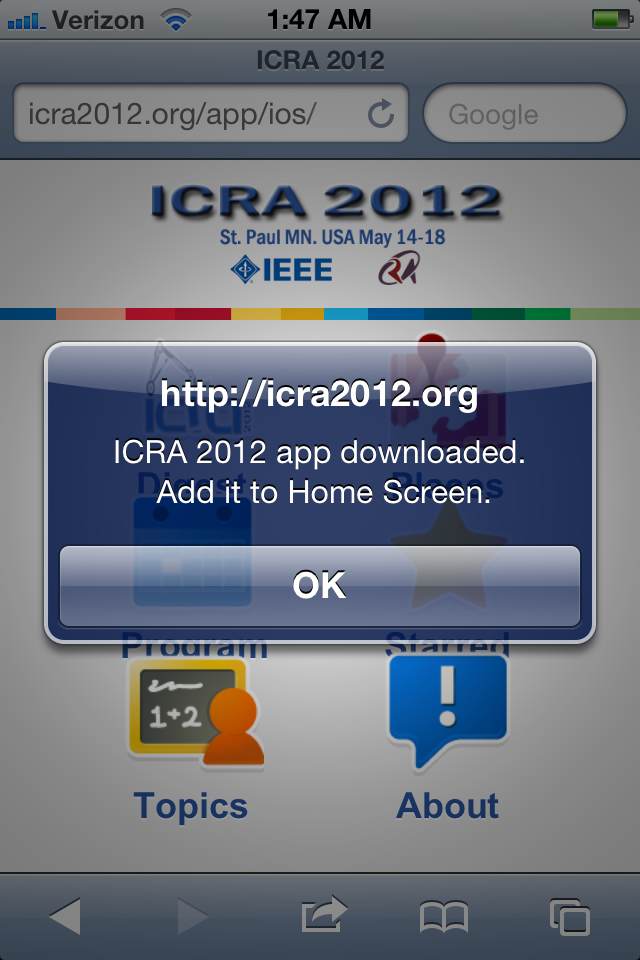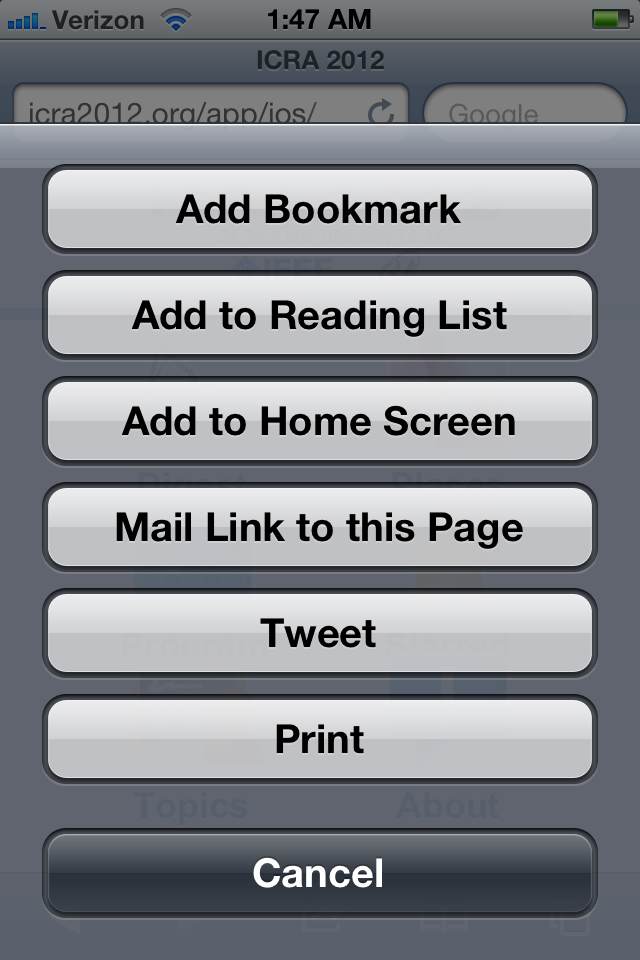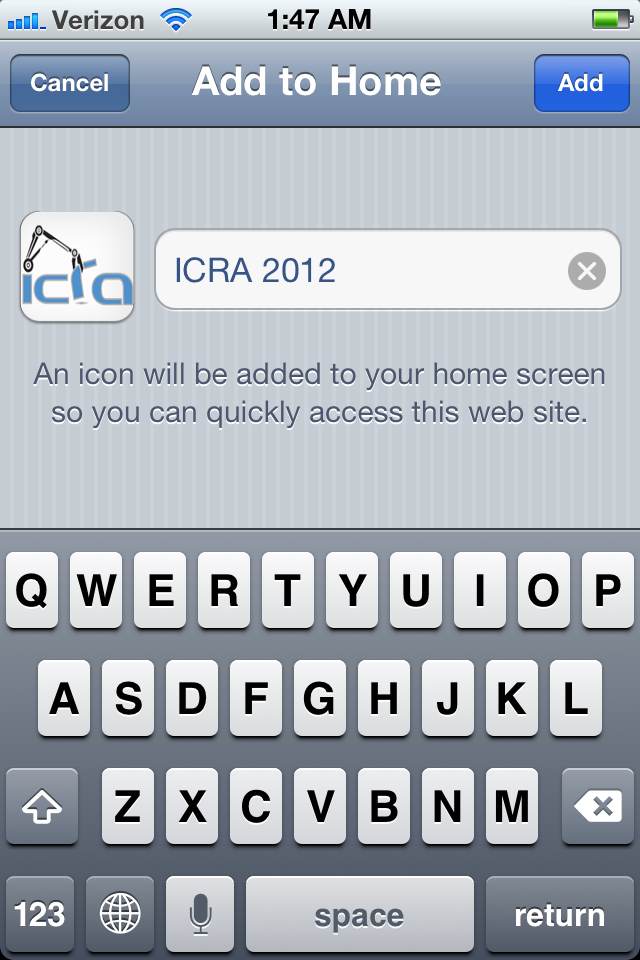ICRA 2012 Home Page
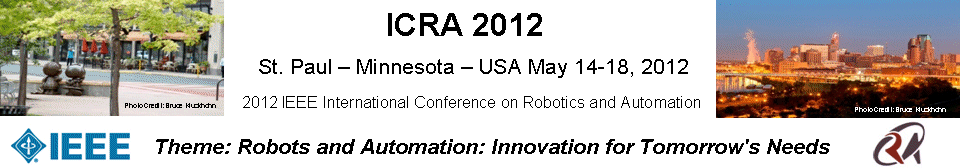
Mobile Apps for iOS and Android
Installation Instructions
 (requires v2.2 or newer):
(requires v2.2 or newer):
To install on Android:
- Download icra2012.apk
- Go to downloads folder
- Click on the icra2012.apk (if asked to allow installation from unknown sources, click allow)
- Click install
Please contact Jimmy Chen at xjchen@ee.cuhk.edu.hk to report bugs
 :
:
To install on iOS:
- Click here to open the Web-App (Note: The app will download for offline use, ~12MB)
- If asked to "Increase Local Storage" click "Increase"

- Wait for app to say "ICRA 2012 app downloaded" then click "OK"
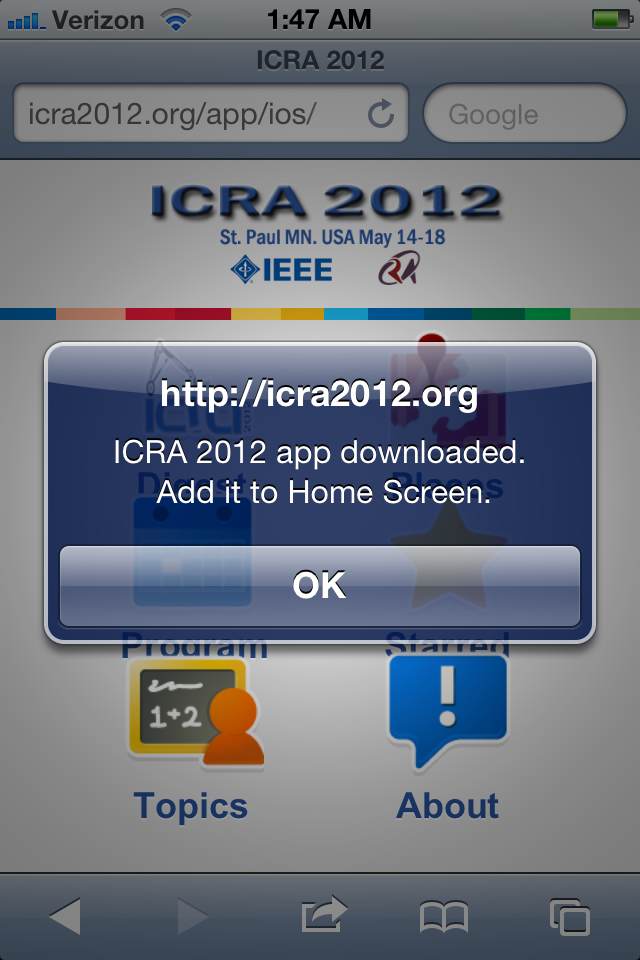
- Add the app to the home screen by clicking "Add to Home Screen"
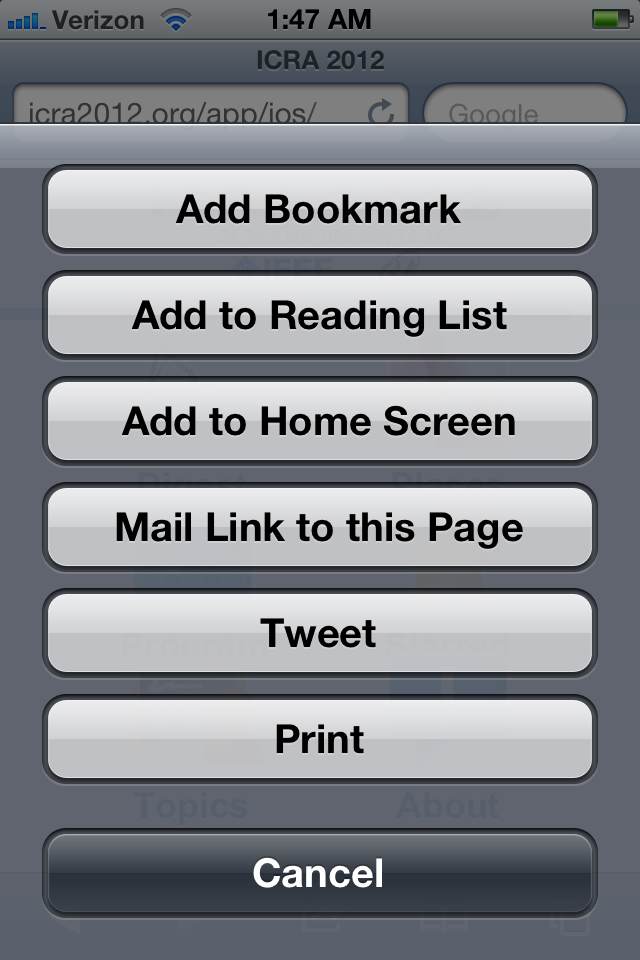
- Click "Add"
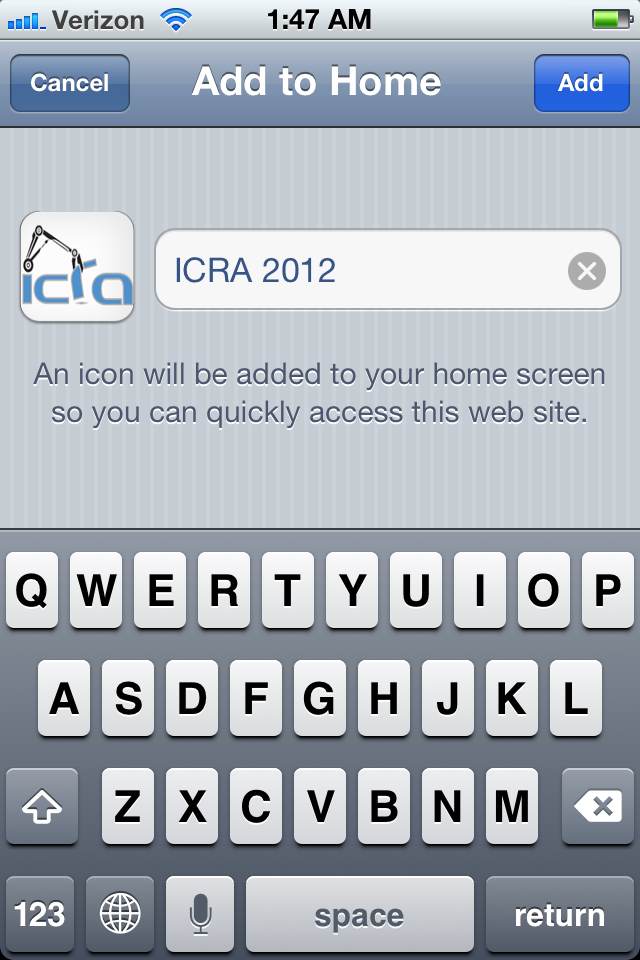
- The app is now available for on and off-line viewing
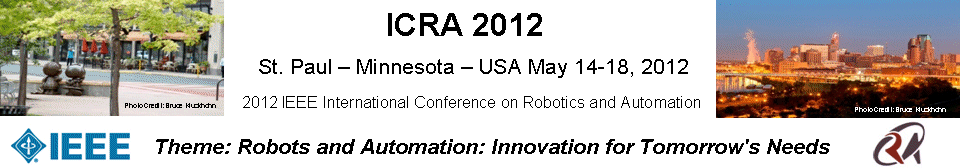
 (requires v2.2 or newer):
(requires v2.2 or newer): :
: