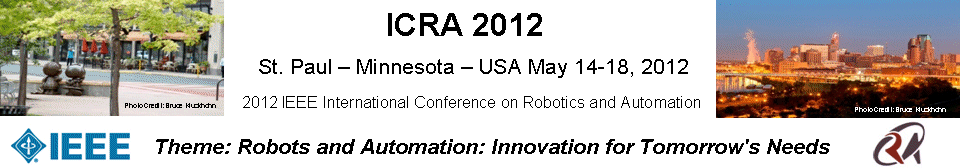
Step-by-Step Process to Access Videos/Slides of ICRA Talks
NB: For questions (including video-consent related ones) please contact Weyond's Dr. Rajnish Kumar rajnish@weyond.com.
To view videos, follow the following steps.
Step 1:
Have your ICRA registration confirmation number handy. There are 2 ways to get your number:- (Method 1) Find it on you ICRA receipt. The registration confirmation number has the form of: ICRA followed by a 6-digit number. Ex: ICRA123456
- (Method 2) Log into PaperPlaza and select ICRA 2012. From the top menu, select "View registration history". You should be able to view your ICRA Registration Confirmation number there.
Step 2:
Visit TechTalks site https://techtalks.tv/icra/2012 to create your TechTalk account. Follow their 3-step signup process where you'll be asked for your email account and to define a password. TechTalks will then email you a confirmation link which you should click.Step 3:
Visit the ICRA Home Page and select what you wish to view e.g. "Technical Talks"Step 4:
Click "Watch Video" on the desired talk. TechTalks will prompt log in. Enter your email and password (from Step 2). For the OpenID Identifier, enter your ICRA Registration Confirmation number (from Step 1). You should be able to view videos.Note 1: Once logged into Techtalks, you can have a checkbox option of staying logged in for 3-weeks. This will eliminate the need to do Step 4 for future viewing. Note 2: To answer questions, including technical difficulties, please contact Weyond's Dr. Rajnish Kumar rajnish@weyond.com