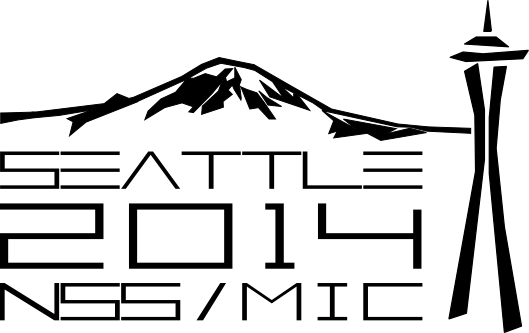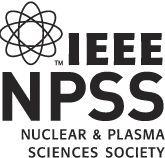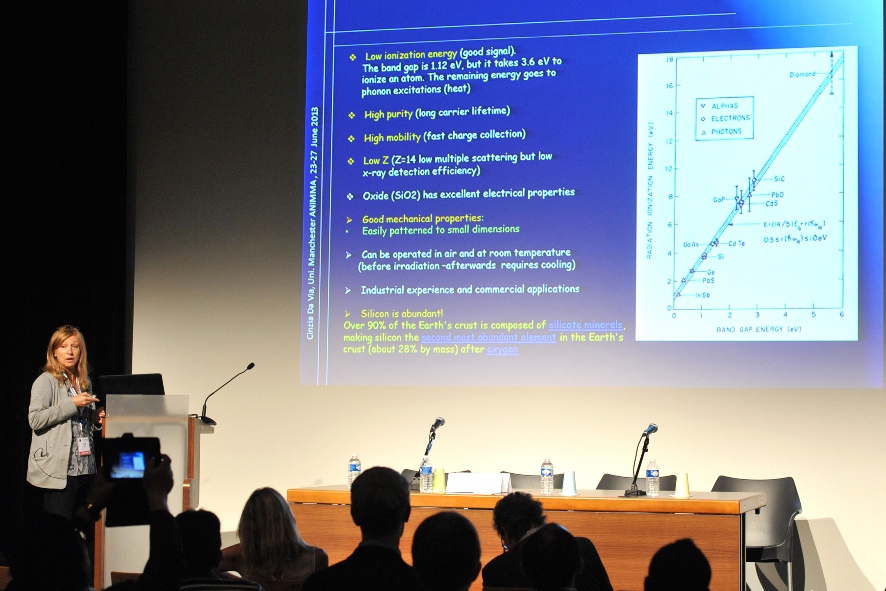Oral Session Logistics
- Each session room will be set with an LCD projector, a microphone, and a laser pointer. A presentation laptop will be provided in the session room – no personal laptops will be permitted. Speakers shall upload their presentations in the Computer Room (Rooms 613 and 614) no later than 2 hours before the beginning of their session.
- Each oral presentation is allocated 15 minutes. You should spend about 12 minutes for presentation of the problem, the background, the innovative approach, the new results, and - if appropriate - the comparative evaluation. The remaining 3 minutes should be reserved for questions and discussion with the attendees.
Suggestions for a Good Oral Presentation
- The presenter should prepare a reasonable number of slides – a Power Point or PDF file, so as not to exceed the 15 minute time allocation. Typically, one (1) slide is presented in one to two minutes. Additional backup slides could be prepared to support anticipated responses to attendees' questions.
- Each slide should not be crowded by text and graphics. Too much text should be avoided: slides should support the presentation; they should not be simply read by the presenter. Graphics help in communications, are more understandable, and point out the basic ideas. Use large fonts so they can be read without difficulty by the audience; typically 18-20 point fonts should be used.
- The presentation should be clearly structured. The basic problem and innovative approach should be clearly stated. Background and previous work should be summarized to provide a prospective for the results presented in the paper. The results should be clearly outlined and evaluated. Appropriate comparison with previous results should be presented. Conclusions should summarize the work performed and point out the main innovation and results. Future work and developments could also be articulated – time permitting.