App!
This year we’ll be using one conference app:
- Conference Program app, from InfoVaya which has been used at previous ICRA and IROS. It provides you with the detailed technical program. But this is not your grandmother’s InfoVaya app, it’s InfoVaya on steroids. See below.
Android iOS
InfoVaya app
ICRA 2019 is now live on the InfoVaya cloud platform (www.infovaya.com). The service will allow you to prepare for the conference using any online desktop or mobile device.
To access papers though the app and/or the Infovaya cloud platform, please:
- Visit https://events.infovaya.com/register
- Enter your email address (the one you provided to the conference).
- A link to set your own password will be emailed to you.
- You can then log in and access full papers in PDF form and the names of registrants to agreed to make their information available.
If you have registered for ICRA then login using the same email address that you registered with and configure a password. Now you can:
- Browse through the conference sessions and use the various filter options to search for those presentations most interesting to you. You can see the program structure and for every paper read the abstract and watch the spotlight video. The paper PDFs will become available after the embargo date of 17 May.
- Decide which papers you wish to attend and add them to your personalised Agenda. Your Agenda will automatically pass on to the InfoVaya mobile app, should you wish to switch to that at the event.
- Review your own presentation, and take steps to maximise its impact; you can attach your slides or poster, type in additional information, attach related supporting documents.
- Maximise your professional exposure by taking advantage of the profile page available to you. You can add a short bio, encourage others to contact you, upload a photo so that people will recognise you at the event.
- Browse the profiles of other attendees, know who is who at ICRA 2019.
The InfoVaya mobile app for Android and iOS will be made available during the week before ICRA.
Digest booklet (ePUB format)
We have reinvented the venerable ICRA digest as a hyperlinked e-book. Super easy to read and all the key details about the papers in a session at a glance.
Download it from the Overview tab on the InfoVaya web home page. It’s in ePUB format and you can easily flip through its pages to read the key points of each paper. If your device is online you will also be able to open the videos and the papers (after 17th May) directly from the digest! Note down the code for the papers you’re interested in, they are compact codes like TuP@D.4 which tell you when and where the paper will be presented.
There are lots of options to view the e-digest. Simply use iBooks (iOS and OS X), Google Play Books (Android and Windows).
Digest booklet (PDF format)
If ePUB isn’t your thing then we have it in PDF format as well, formatted with one session (8 papers) per page. There are no links to the paper PDFs or spotlight videos though.
PaperPlaza
Right now you can access the online program on PaperPlaza. You can search by title, keyword, author or session. Click on the paper title to display the abstract. Check a box for the papers you are interested in and your selections are kept on the PaperPlaza server from which you can download your selections as a schedule in convenient PDF format. Note that the paper selections you make in PaperPlaza are not available in the InfoVaya app and cloud (and vice versa).
At the conference
Once you arrive at the conference, it is really up to your personal taste how you choose to interact with the conference content and follow your schedule. At ICRA 2019 you are spoilt for choice:
- If you use a laptop, continue working on your downloaded set of papers, the electronic digest, and the InfoVaya cloud platform.
- If you rely on your smartphone or tablet, switch to the InfoVaya mobile app. Once you sign in, your personalised timetable will be imported automatically from the cloud platform. You will also have to sign in if you wish to access any documents and attendee’s profiles.
The conference app, see below, has mobile device, laptop and web versions. Choose to suit your device and whether you are online or offline. Use the built in tools to create your conference schedule. Set up your profile so that other conference goers can learn more about you and what you do.
The digest is available in e-book form from before the conference, but is also contained in the mobile version of the app via the built-in e-book reader.
Using the conference USB drive
At registration you will receive a USB key with the program and the full text of all papers. This is a dual USB A-USB C key. Flip it around to suit your technology, and be sure to insert the correct end in your device. The drive contains, for every paper, the PDF file, the video attachments and the spotlight video. Click on index.html in the root folder and an HTML overlay provides familiar and convenient navigation and search across all the papers. For each paper you can click to view the PDF, video attachment or spotlight video.
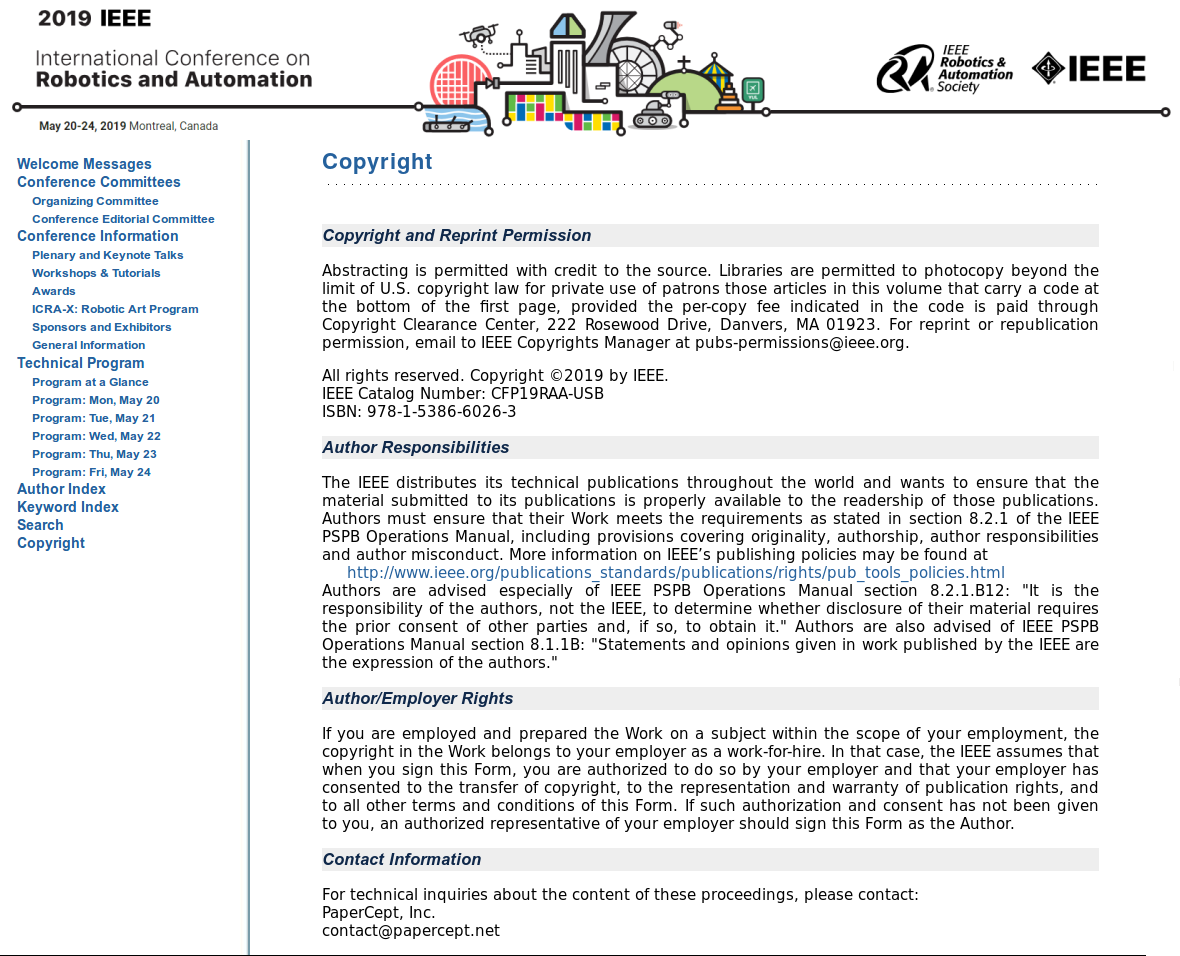
To make it easy to browse the spotlight videos we’ve created playlists by keyword and session, which you can easily view with VLC. See detailed instructions below.
Participate in the interactive presentations
This is the true heart of the conference. There are three such sessions on each day and you will have ample opportunity to discuss the work with the authors. The PODS for the interactive presentations are designed to facilitate not only laptop display of your work, but also have an whiteboard where you can explain your work. Furthermore, you will also be able to view the overall content of the work on a poster that the authors bring along. Finally, in ICRA 2019, all the award finalists will also be making an interactive presentation in the last POD session on Wednesday where you will have an opportunity for more engaged interaction with the award finalists.
The presentation PODS are clearly labeled and they are organized by thematic areas for the conference. They are generously spaced in the conference hall and easy to navigate. There will also be a display outside the conference hall projecting all the sessions and papers within each session to help you plan your path in conference hall as you navigate from one paper to the next. The PODS have been custom-built and generous in space for each paper presenter with only 6 papers per POD.
Every interactive paper in the conference has a code like MoA, MoB, MoC, TuA, TuB, TuC, WeA, WeB, and WeC, where Mo, Tu, We simply refers to Monday/Tuesday/Wednesday and A, B, C refers to the respective POD session during that day. For each POD session, there will be sub-sessions assigned to the respective PODS. Hence, for example, a sub-session titled "Robot Safety I - 3.1.15" simply means that this session will be on Wednesday (hence number 3, similar to We above), in the FIRST POD session (hence 1, similar to A above) and at POD numbered 15. The papers at each POD are designated numerically from 1 through 6 depending on the number of papers at that POD.
Enjoy the oral presentations
Each day we start with a plenary talk and there will also be two keynote talks to attend. In this ICRA we have two "Notable Failures" keynote talks bringing both industry and academic perspectives. We will also have an industry forum and IERA program, a government forum, and an ICRA-X Robotic Art Forum. All in all we have a great range of speakers and topics for you to attend.
On Monday and Tuesday we have a single track award papers presentations for those that are nominated for the awards - we have 12 ICRA paper awards this year. We have put a significant amount of effort into selecting the finalists for the awards. These awards papers will also be presented in an interactive format in the last POD session on Wednesday, providing you an opportunity for more in-depth discussions with the authors.
Catch up with the most recent results
At the rear of the conference hall, behind the interactive pods you can find the late-breaking posters. These abstract-only submissions present a spectrum of the latest research results.
Want to a break from presentations?
Too much input? You have choices!
Head to the exhibition — you can’t miss it, it’s in the middle of the conference hall. It will run throughout the conference and there’s a great range of exciting things to see.
Check out the competitions, they’re in the left-hand section of the conference hall. Take a seat in the stands and watch the teams battle it out.
Chill out, or catch up with colleagues, under a palm tree at one of the many casual seating areas inside the conference hall or head up to the quiet zone on the Great Hall Mezzanine Concourse area (Mezzanine level) where we have seating, power and WiFi.
Interactive program visualization from Georgia Tech
Quickly skim the program by author, keyword or institution. See at a glance who’s doing what.





